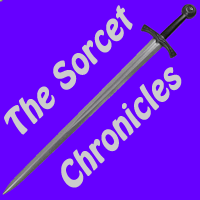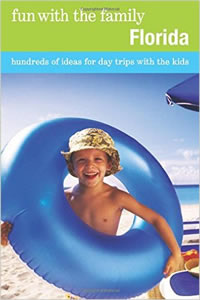A
website can increase sales and get your name before the public in
a cost-effective way. But while this is relatively inexpensive advertising,
there are hidden expenses, rules to follow, and traps to avoid. Architectural
websites are not always effective. The best way to avoid website
pitfalls is to develop your website properly and be an informed consumer.
Domain
names and registration
It is helpful to have a catchy domain name. That’s the “http//www….” thing
we know as a website address or URL (universal resource locator). It is best
to have your own and try not to have one hosted by Yahoo or Geocites. Those websites
are often viewed as better for personal use, not businesses.
Getting an original architectural related domain name is like winning
the lottery.
Any combination of “architect” is taken, rest assured. But your company
name is probably not taken. If it is, you have a big problem to discuss with
a lawyer.
Domain
registration is easy. You type in a name and the system tells you if
it’s taken. If it’s not taken, you may buy it. After you
buy it you then have a short time to start using it, by hosting the
website somewhere. All domains are administered by InterNic, and nearly
100 companies, called registrars, are licensed to register domains
with InterNic. Because you are a commercial architectural practice,
you
probably want a “.com” name, but there is no law against
reserving the .org, or .net or even some of the newer extensions such
as .biz. Each will require at least one hosting page and you will have
to pay
for
those, but those do not cost much and you can refer visitors from those
pages to your website. This is a common trick used to deny other companies
the chance to set up a website with a name confusingly similar to your
own website’s name.
Avoid “license-plate” names or email addresses that have
combinations of letters, numbers, hyphens, etc., (for example 2GR8Hites.com)
that average people have trouble remembering or typing in correctly.
Be as mnemonic as possible to make it easy.
Search Engines
Do not expect your phone to start
ringing off the hook after you post your new website. It may take some
time, weeks or even months, for all the popular search engines to list
your website. Search engine “spiders” browse the Internet
constantly, looking for new websites. Your website will be listed automatically
with some search engines. All you have to do is wait. You can speed
up the process by filling out a form at each search engine website.
Every time someone connects to your website it is considered a hit.
While most search engines companies are free, try to avoid companies
that will charge you per hit to list your website.
Try to avoid
seemingly helpful people on the Internet whose help can be disastrous.
They offer to list your website on 200 search engines for a low fee.
They do what they say, but most of those websites are places that list
email addresses and then sell the lists. You will then be swamped by
"spam" (junk
email) shortly after your deal.
Even when properly listed on
search engines, your website is only part of your overall advertising
plan. Add your website address to your business stationery and business
cards; refer to it when you can. It’s already made. But none
of that will work if you create a website people cannot reach or use.
Let’s look at how a website is built.
A website consists
of "pages" that contain navigation buttons or links, frames,
text, images and links to other pages. The index or “home” page
is usually the opening page on your website. Users might actually come
into the site by way of inside pages, and we will address this in a
moment.
Your hosting
company can set up email boxes for you — as
many as you wish, so that your email address and your URL look
similar.
Browsers
Understand
that no website will look good all the time to everyone. The more
fanciful the page, the greater the potential for viewer problems.
There are
three popular Internet browsers today: AOL (America Online), Microsoft’s
Internet Explorer, and Netscape’s Navigator. Here are statistics
from one website, showing the web browser programs used by visitors.
It is typical:
MS Internet Explorer - 67.8%
Netscape Navigator
- 12.9%
AOL - 17.3%
All others, less than two percent.
Each
browser displays your website a little differently, usually displaying
different borders and some spacing. Do not assume that because
your website looks good on your computer that it looks good elsewhere.
Use different browsers yourself to check. Never miss the opportunity
to
look at your website on your friends' computers. A related issue
is
the version number of the browsers. Older machines run older versions
that may not display your overly complex website well. Plan on
making a website that can be read by browsers two or three versions old.
Both of the most popular website page creation programs will help
you to
determine the backwards-compatibility of your material.
Who will
host the website?
You may host your website yourself if you know
enough about computers and servers, and if you have the needed high-speed
Internet access. Most small companies hire a hosting site. Look for
a company with a server that places no limit on your storage with
them, that has good security, both physical and virtual, seems likely
to
be around in six months, and that has an eager and cheerful staff
a phone call away.
Be sure to ask about their Internet access. Is
it via T-1 lines? Cable? DSL? The T-1 lines are best. Becoming
more available, they are "large-bore" and can handle tremendous
traffic loads. If you host your own website, it’s okay to
have cable or DSL because you will be receiving traffic only for
your
website. But forget about hosting a website with a standard dial-up
modem running
at 56k. Experienced and inexperienced Internet users will not typically
wait on servers using dial-up modems.
A serious hosting site
will have levels of service, and a moderate commercial level is usually
sufficient. Your website will not receive many visitors compared
to some, and your uploads and downloads will be small compared to
others.
But your statistics can be good, comparatively, to other architecture
websites depending on how you market and use your website.
Who will
maintain the site?
One reason to learn the webpage programs is to
keep maintenance in-house. Your website will need to be updated from
time to time, perhaps often. This will be costly if you pay an outside
designer to do it.
Website Design
Your website designer or hosting
company may be able to help you with the domain name registration
and website hosting creating a package deal for your convenience.
But that
is only the easy part. You still have a website to build.
Architectural
firms do not sell goods or services to credit card customers, so
the "shopping
cart" systems are pointless for us. What you want to do is show
off some of your past work and tell potential clients how to begin
a dialogue with your firm. "Soft" or "positional" advertising
means putting your firms name on every page of your website to
help you keep your name in the potential client’s mind. Also,
make sure you list important information like where you are located
and
what you consider your firmís specialty areas of design.
If you are not doing at least this much, you could be hurting your
chances
at acquiring potential new clients.
Look at some websites, architectural
or not, to get a feel for what you can do. We have seen websites
that cost tens of thousands of dollars to design. Others cost no
more than
a few hundred or a few thousand dollars. We cannot see any obvious
correlation between money spent and result gained, and the old adage
about hiring a high-school techno-geek to do it remains as valid
as anything. You may even do it yourself if you are willing to learn
how.
Sketch
on paper some rough diagrams of what webpages you will have and
how the webpages will link to one another. Remember that your website
can link to other websites too. Get this sitemap laid out before
you start
the serious work. This is your schematic drawing, so to speak.
If
you give this to a website designer and later want something different,
you are creating change orders. You don’t need to be warned
about change orders.
Websites are flexible and essentially bottomless,
but you need to make your major sales pitch on that first page.
Links from there can lead potential clients to more pages. Tempting
as
it may be to list the firm’s staff or toss in meaningless
phrases like "We specialize in quality work," (as if anyone would
say otherwise), cut to the chase. Your home page or index page
introduces your main selling points and titillates the viewer to
click on some
of the links. While vertical scrolling is okay, it's still
best to have your main points, or at least links to them, visible
on the
top of that first page.
A special problem that architects may
not understand is screen resolution. Most architects have large
screens and can run AutoCAD on 19-inch or 21-inch screens at high-resolution.
You may also have your screen set to display 1280 x 1024 pixels,
or even 1600 x 1200 pixels. Few potential clients have these expensive
monitors. If you create a website that fills your screen, all they
will see is a postage-stamp portion of the site. On websites, scrolling
up and down is okay. People are accustomed to that. But making
your
website scroll side to side is not acceptable. You may reset your
resolution
to a lower number to check on your website. A resolution problem
can drive away website visitors and potential clients. You should
size
your webpages to the 800 x 600 resolution. Here are some statistics
of a typical monitor-resolution of a website visitor:
640x480 pixels
- 6.5%
800x600 pixels - 53.7%
1024x768 pixels - 27.0%
1280x1024
pixels - 5.4%
All others - less than 8% percent.
The main
advantage of designing the website yourself, or at least being a
part of that process, is that you can learn how to change things
at need,
without paying someone to do it for you and waiting for them to have
time to do it.
The most common design programs are Microsoft FrontPage
(PC and Mac) and Dreamweaver (PC and Mac). There is a learning curve,
to be sure, but not as much as you might think. These programs eliminate
the need for you to learn the HTML coding used to create the webpages.
You point and click and the programs generate the code. You will
learn some code along the way, and can actually change things once
you know
how.
Using a Website Designer
Discuss this with your website
designer and look at a lot of examples online. You will be discussing
frames, colors, how many, if any, graphics to display and how to
display those. This is not the place to discuss these in detail but
plan to
spend some time, over several meetings if necessary, with the website
designer.
Technically, a website designer creates the basic pages
while a website developer adds in more complex functions, known
as "back-ends." One
person may do both, and architectural-firm websites will have only
limited need for complex back-ends. Here’s a link to a full
discussion of this.
(Note:
link removed as it no longer works. Another good reason to be able
to maintain your
own web sites.)
Keep a tight rein on the website
designer. Website designers, who habitually use the latest high-speed
equipment, are happy to create whiz-bang websites. But you do not
want whiz-bang. You want a speedy-loading and to-the-point website.
Photos take time to load. Music and bouncing or flashing
graphics are pushing the limits of both taste and viewer patience.
It’s okay to have photos or drawings, but put them on a secondary
page and link to it. Don’t make the viewer plow through slow-loading
pages to read the important points you are trying to make.
Remember
this: You have perhaps twenty seconds to convince the viewer not
to click the mouse button and vanish from your life. If that user
has
a DSL or cable modem, make that five seconds. To a user with the
standard 56k telephone modem, twenty seconds is a lifetime to wait
for a screen
full of pretty photos to load. High-speed access loads your website
faster but the viewer has higher expectations too. We have seen
architectural webpages that took more than two minutes to load
on a 56k modem.
And when the home page only has photos and links to other pages
that each
take two minutes to load, someone has possibly wasted money on
their website and it's hurting them.
Put up a website that shows
what you can do, tell the viewer how to reach you for more information,
make that website accessible to the vast majority of viewers, and
don't
expect them to be patient. Do all that and your website can be
an important part of your advertising and operational mix.
- end - |